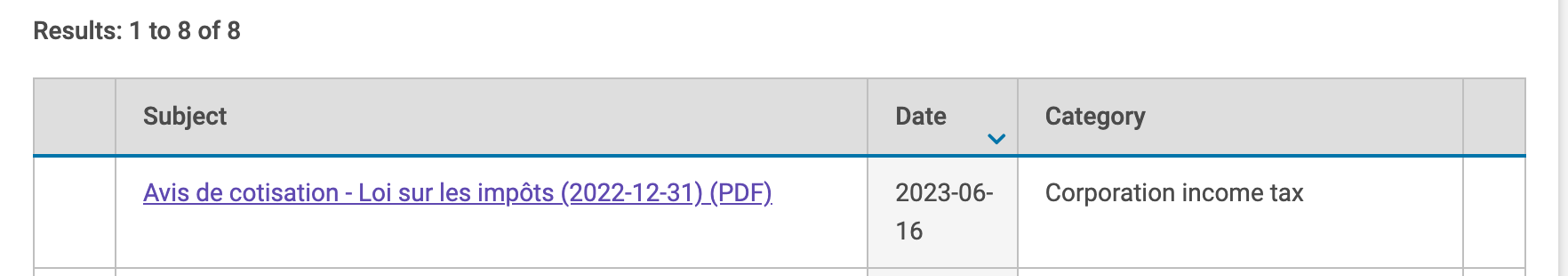Your corporate tax (T2/CO-17) notice of assessment from Quebec is easily accessible in your online account.
Step 1
Navigate to: https://www.revenuquebec.ca/en/
Step 2
At the top right, select "My Account" dropdown.
Step 3
Select "Access" under Business.
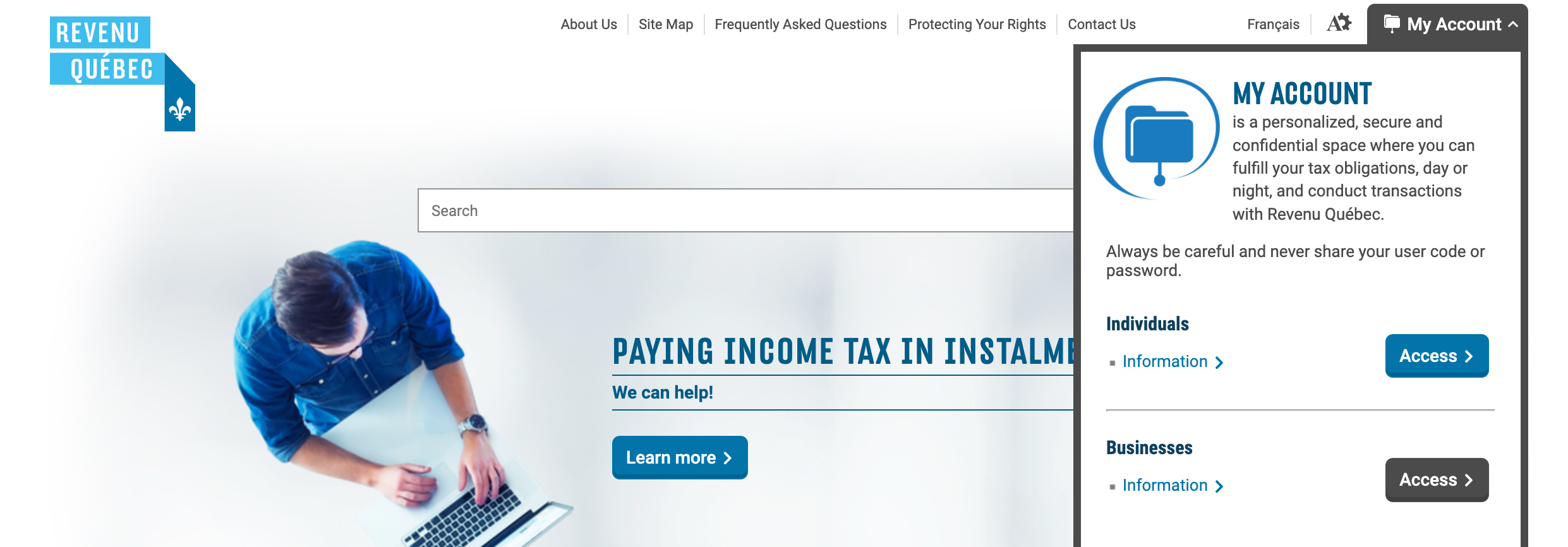
Step 4
Login using your Clicsequr Enterprise details.
Step 5
At the top right, click the mail icon.
Step 6
Once you found the following, you can open it as a PDF and save the file.