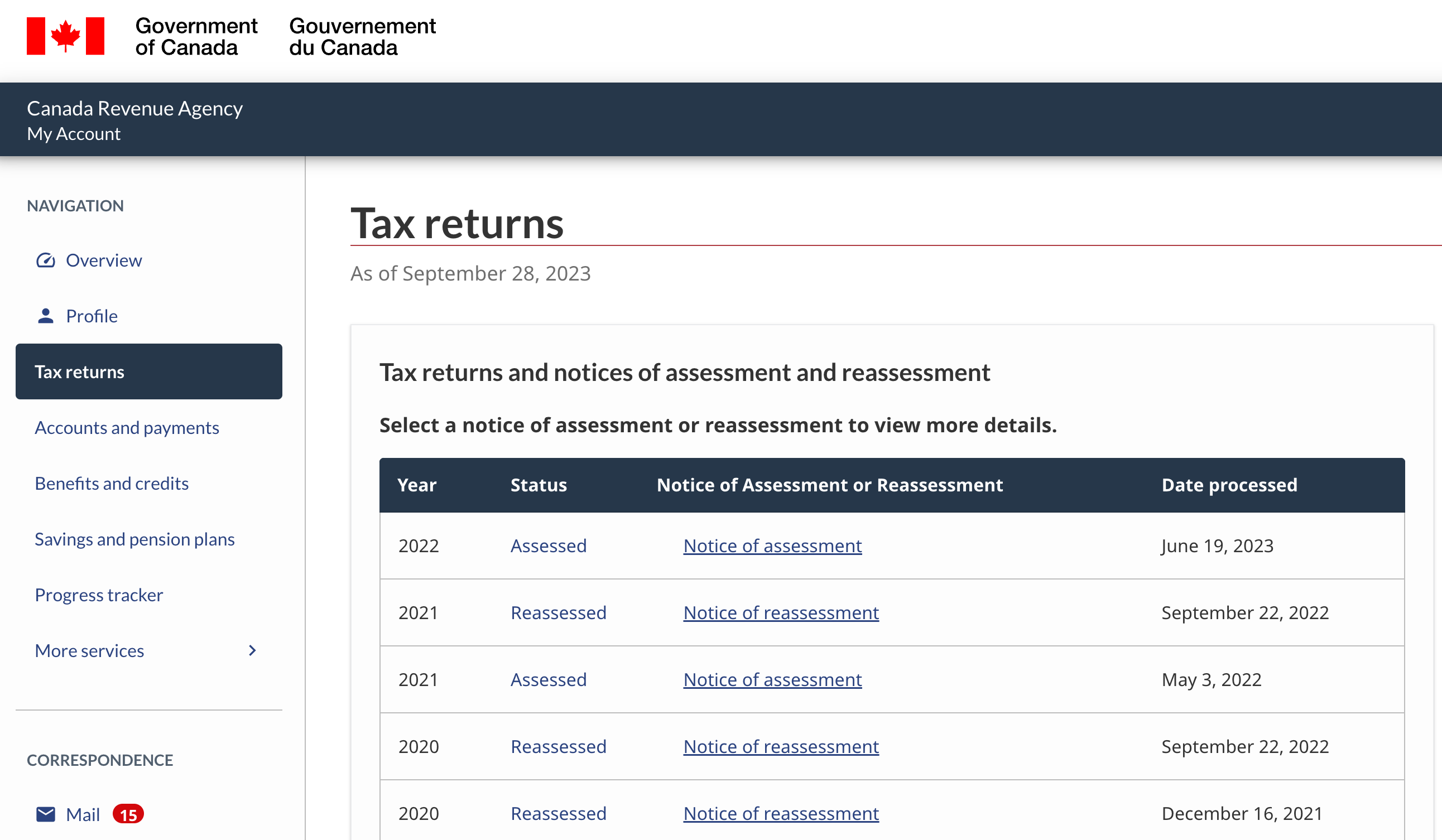Your personal tax (T1) notice of assessment from the CRA is easily accessible in your online account.
Step 1
Navigate to: LINK
Step 2
Scroll down and select "Sign-In Partner" to login with your banking details. If you already have a CRA user ID and password, scroll down and click "CRA sign in" (note: your business account and personal account logins may be the same).
Step 3
Click "Tax returns" on the right side menu bar.
Step 4
A list of all your tax returns and notice of assessments will appear.
Step 5
Select the correct year and then click "Print/Save".