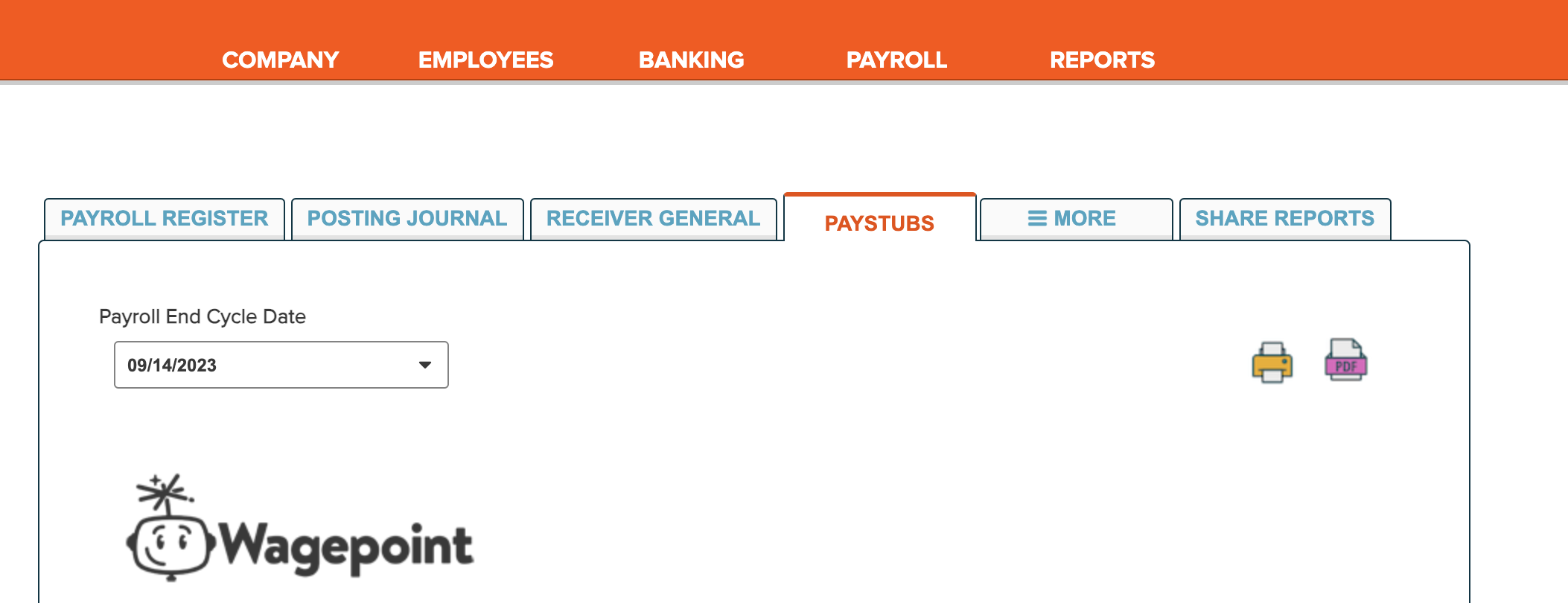Finding paystubs for your employees is easy, follow the following steps.
Step 1
Login to wagepoint.
Step 2
At the top menu bar select "REPORTS".
Step 3
Then select "PAYSTUBS".
Step 4
You can then filter by Payroll End Cycle Date.
Step 5
If needed, you can download them via PDF or print them directly from that screen.