We never guess a transaction. Accounting has the largest influence on decision making in a successful business. It's important to always answer Uncat as best as possible. This is how you can do so.
Step 1
Open your Uncat magic link that is sent to you by email and/or text message.
Step 2
Answer the description section (shown below) for each transaction. It is important to be extremely detailed. We need to know exactly: Who, What, How Much Sales Tax, etc.
- Example 1: This deposit is for sales from Cafe X, I charged them GST/QST on the amount.
- Example 2: Personal expense --> This tells us to include this transaction in your shareholder withdrawals account.
- Example 3: I travelled in Ontario for business, this expense is for a Hotel that charged me HST 13%.
- Example 4: I have uploaded this to DEXT --> this lets us know the supporting documentation is now on DEXT and we can proceed from there.
- Example 5: I e-transfered my supplier 2 times leading up to the bill for $1500. One time for $500 and another time is this transaction for $1000. The transaction had no sales taxes.
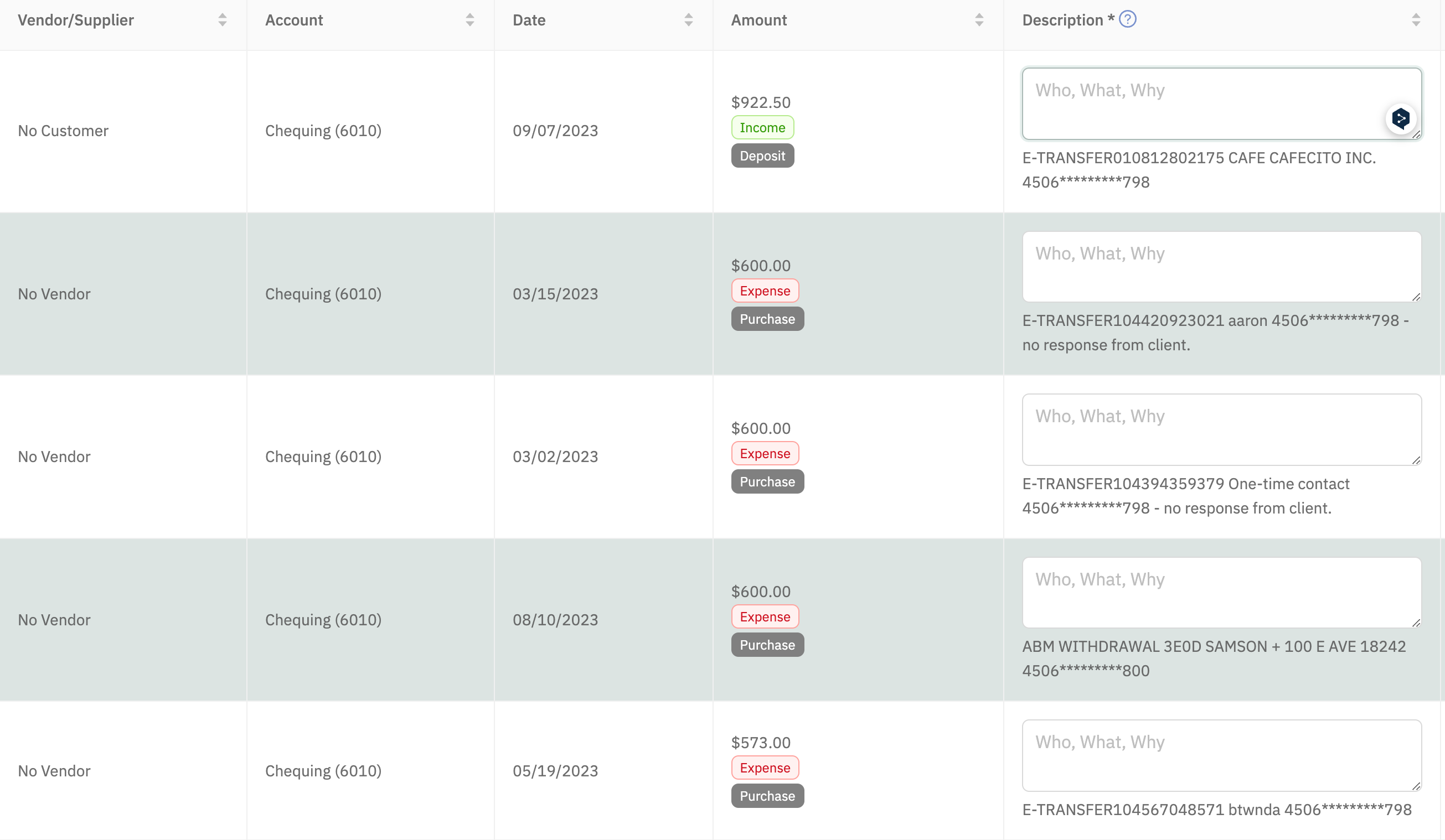
Step 3
Remember to click "Save Updates" at the bottom right before exiting!
